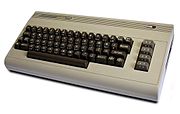http://www.midway.com/classicGames/joust/joust.html
Joust (c) 1982 Williams.
AT SOME FAR-DISTANT TIME 2 fantastic gladiators meet and square off for battle. Each is mounted on a fanciful bird of prey (ostrich or stork) whose wings can carry it from the cliftops to the mouth of the abyss and hopefully back… or the bubbling lava below will increase it’s toll.
While your mount is a skilled flyer, your opponent is a shrewd gladiator. You must prove you are his better. Stealthily you must pilot your mount above him, and cleverly you must stalk him… to strike at the moment he least suspects you! And always remember this rule : In every Joust, the highest lance wins!
Of course your opponent will resist your attempts, all the while pursuing his own designs on you. Each gladiator has five (operator-adjustable) mounts. Every time youÆre toppled you must mount a new bird for the next joust. The gladiator who scores the most dismountings is the winner.
YOUR PATH MAY SEEM CLEAR and your work cut out, but just them a flock of vicious Buzzard-Riders will ambush you! Ruthless even as they are dismounted, these wily Buzzard-Riders instantly lay their eggs. You must pick up the eggs or they will soon hatch into even more persistent and antagonistic foes!
Fortunately at 20, 000 (operator-adjustable) points (should you make the grade) you will be awarded another bird to mount against the loyal opposition. Joust is designed for either one or two players.
The Joystick sends the gladiator and his ever stalwart mount (ostrich or stork) boldly to the left or to the right. The Flap Button causes the heroÆs mount to spread its robust wings.
– TECHNICAL –
* The upright version of Joust was a dedicated cabinet. It is similar in shape to other Williams games from that era, but it is not identical to them. The cabinet is largely black with no painted art on the front of the machine. But it does have sideart, in this case a four color painted rendering of a knight riding a large bird, while carrying a lance. This design is fairly simple when compared to the sideart on other games, and can be repainted by hand, as long as you are careful. The control panel, monitor bezel, and marquee are all filled with the expected graphics. The marquee especially is a stunning rendition of the Joust logo, and two riders inside the Joust world. Your Joust machine will come with either 2-Way leaf switch joysticks, or 2-Way optical ones. The early cabinets had the optical ones, while the later ones used the leaf stick ones.
* The cocktail version (a cocktail game is a sit down table version), is notable because it was one of the most popular cocktail cabinets for conversion to newer titles. You see most cocktail tables originally held games that had monitors in a vertical orientation, and had a set of player controls on each end of the table. By 1985 no one was really making many vertical games, especially not ones that were one player at a time, and could flip the screen for the second player. But the Joust table was different. It had a horizontal monitor, and the players sat side by side, instead of at opposite ends of the table. This allowed the Joust cocktail cabinet to be used for all sorts of newer games. Electronically the cocktail version of Joust was identical to the upright version. The cocktail cabinet did not feature a lot of art, and was mostly black.
The Joust PCBs are functionally identical to those used in "Defender", "Robotron – 2084", "Bubbles", "Sinistar", and "Stargate", only the ROM chips are different.
Main CPU : M6809 (@ 1 Mhz)
Sound CPU : M6808 (@ 894.75 Khz)
Sound Chips : DAC (@ 894.75 Khz)
Screen orientation : Horizontal
Video resolution : 292 x 240 pixels
Screen refresh : 60.00 Hz
Palette colors : 16
Players : 2
Control : 2-way joystick (LEFT and RIGHT)
Buttons : 1 (FLAP)
– TRIVIA –
Released in September 1982.
The name of this game is a reference for ‘Jousting’. Jousting is a competition between two knights on horse-back, wherein each knight tries to knock the other off his mount. Jousting was popular in medieval times.
Joust shares some sounds from "Defender".
James Vollandt holds the official record for this game on ‘Marathon’ settings with 107, 216, 700 points.
Don Morlan holds the official record for this game on ‘Tournament’ settings with 1, 002, 500 points.
A Joust unit appears in the 1983 movie ‘Joysticks’.
A Joust unit appears (multiple times) in a ‘Columbo’ tv movie episode : (Murder, Smoke and Shadows) directed by James Frawley.
Two Joust machines (including a cocktail) were shown at the 2003 classic arcade games show ‘California Extreme’ in San Jose, California.
– UPDATES –
Red version has default high score of 107, 212 Pts, Green and Yellow versions are 109, 102 Pts. Also, the Green version fixes a well known bug that allowed you to endlessly kill Pterodactyls on certain levels, thus achieving incredible scores.
– SCORING –
Killing enemies :
Bounder (Red) : 500 points
Hunter (Silver/Gray) : 750 points
Shadow Lord (Blue) : 1, 000 points
Pterodactyl : 1, 000 points
Getting killed : 50 points
Picking up eggs or hatchlings : 250, 500, 750, or 1, 000 points (progressive). The progression starts again when the player is killed or starts the next wave.
Picking up an egg before it touches the ground : 500 points
Not dying during a Survival Wave : 3, 000 points
If neither player kills the other during a Team Wave (Two players only) : 3, 000 points for each player.
The first player who kills the other player during a Gladiator Wave (Two Players only) : 3, 000 points
– TIPS AND TRICKS –
* When you start the game, your man will be at the entry point at the bottom of the playing field. From the other entry points, enemy riders will appear. It will then be up to you to successfully defeat them. Learning to flap your ostrich’s wings is the most vital aspect of this game. How fast or slow you flap the wings determines speed and maneuverability. Once you get good, you will be able to glide around and only flap for either altitude or to hit an enemy rider.
* The name of the game is height. Whoever is the higher rider during a joust is the winner. If you and an enemy collide on the same level, the impact will knock you both backwards a little and turn you both around. This can prove to be dangerous if more then one enemy is coming for you since the first one turns you around and the second knocks you off your mount.
* You need to pay particular attention to the screen setup on each wave. Different platforms may collapse forcing you to readjust your strategy accordingly. Using the 20 wave example from Chapter 6.4, I will give you some basic strategies…
a) During the non-pterodactyl waves and platform one is intact, your best bet is to hang out under the right side of platform one. The enemy riders have to drop to get to you. Just a quick press of the flap button should give you altitude over them and the easy kill.
b) If you lose platform one, the next best place is platform five. This forces the enemy riders to rise up to you. If you hover over the left or right edge, you can drop on enemy riders trying to rise up from the areas of platforms two and three. Of course, if any make it to your level, just sit on that entry point. When an enemy rider gets near, rapidly climb and move over toward the enemy to knock them off their mount.
c) When you only have platforms two and three, you will use a modified strategy from the one above. You will hover around the area that platform five was at. This forces the enemy riders to rise up to you, thereby exposing themselves to you dropping down on them.
d) If any of the above have Shadow Lords in them, you will have to be prepared to move around quickly since Shadow Lords are very fast and they tend to bounce off the top of the game screen.
* There are a couple of ways to kill off the pterodactyl during the pterodactyl waves :
1) First of all, you must be facing the pterodactyl in order to kill it.
2) If platform one still exists, then just wait for the pterodactyl and be ready for it to choke itself on your lance. If there are multiple pterodactyls, they usually come from opposite sides so the first one will have you turned around to meet the second one.
3) If platform one is gone, they use platform two to do your prehistoric hunting. If there are multiple pterodactyls, then you will have to move around until the second and subsequent pterodactyls are coming at your rider head on while you sit atop platform two.
4) If you are real good, you can kill the pterodactyls off in the air. You just have to make sure that your lance is evenly aligned with the pterodactyls mouth.
5) Pterodactyls also show up if you take too long on a wave. These can’t be killed using the platform method. The only way is either in the air or to lose a man.
6) Some players take out all the enemy riders but one. Then they lead this rider toward the lave so the Lava Troll can grab them. The player then sits and hunts pterodactyls. This is a long process that is definitely loaded with peril.
7) If you get killed before killing the pterodactyl, it is very hard to get in position to kill the pterodactyl since it does involve a sort of rhythm. Also keep in mind that the enemy riders will still be trying to dismount you as you are hunting.
* The Pterodactyl Trick : Classic trick! Doesn’t work on upgraded Joust machines, or on "Joust 2". Trick the last jouster on the stage to fly to the lava and get trapped by the lava troll. Then wait in the center of the middle platform. When a pterodactyl comes out, it’ll fly right into your lance. The next part takes a fair amount of practice : When the pterodactyl has hit you, your character will be knocked back. Jiggle the joystick so that your mount is back in the middle of the ledge again. Keep doing this. Eventually there’ll be a steady stream of pterodactyls and you’ll be killing ’em about 2 per second, for 1000 points each. When you make a mistake and get killed, the trapped jouster will escape. On the last board in which this works (47), the jouster will not escape.
* The Lava Troll hazard isn’t too major unless you fly too close to the surface of the lava. If you do happen to get grabbed, flap rapidly to escape. It is also easy to hit enemies immobilized by the troll.
* After you hit an enemy rider, they become an egg. After a few seconds, the egg will hatch to the next hardest enemy rider. For example, a Bounder becomes a Hunter; a Hunter becomes a Shadow Lord. After that, it will always be a Shadow Lord. Some players leave one egg and then hover over it. When the enemy buzzard comes to pick up the rider, you knock him off the saddle again and collect the points. Again, the pterodactyl will show up soon to end this fun.
* Make sure you don’t knock too many enemy riders off at once or there will be eggs scattered all over the place. This makes it hard to keep the enemy population down to a dull roar.
* Whenever your rider gets killed, he will appear at the entrance point all shimmery. If you let the sequence go, it will take up to five seconds for your rider to appear. During that time, he is immune to all attacks. Your rider will enter at the point there is the least amount of enemies. This is usually the very bottom platform. Keep in mind, the enemies also enter at these points.
* The game does reach a point where there are so many enemy riders running around, they are constantly bumping into one another. This, in effect, creates a wall which is very difficult and hazardous to navigate through. This means you have to split up the enemy
* If you die during a wave, try quickly to get your bearings so that you can get in position to continue depleting the enemy forces.
* The above tips are as valid for the two-player game as they are for the one-player game. In the two-player game, though, you and the other player can cover each other to make it more difficult for the enemy to knock you off your mounts.
* Phantom Energizer : In a two-player game (on a screen just before the middle ledge disappears) clear all opponents except 1. Kill him, leaving the egg in the middle of the bottom platform. Player 1 stands on the bottom energizer while player 2 jumps in the lava. If player 2 appears on the top energizer, then the trick will work. Player 1 then gets the egg. The ‘phantom’ ledge should remain.
– SERIES –
1. Joust (1982)
2. Joust 2 – Survival of the Fittest (1986)
– STAFF –
Designed by : John Newcommer (JRN)
Programmed by : Bill Pfutzenreuter (PFZ)
Game art by : Jan Hendricks (JAN)
Others : (KFL), (CWK), Mike Stroll (MRS)
– PORTS –
* Consoles :
Atari 2600 (1982)
Colecovision (1983)
Atari 5200 (1983)
Atari XEGS
Atari 7800 (1987)
Nintendo Famicom (1988)
Atari Lynx (1993)
Nintendo Game Boy (1995, "Defender / Joust")
Nintendo Super Famicom (1996, "Williams Arcade’s Greatest Hits")
Sega Mega Drive (1996, "Williams Arcade’s Greatest Hits")
Sega Saturn (1996, "Williams Arcade’s Greatest Hits")
Sony PlayStation (1996, "Williams Arcade’s Greatest Hits")
Nintendo Game Boy Color (1998, "Arcade Hits – Defender / Joust")
Nintendo 64 (2000, "Midway’s Greatest Arcade Hits Volume I")
Sega Dreamcast (2000, "Midway’s Greatest Arcade Hits Vol. 1")
Nintendo Game Boy Advance (2001, "Midway’s Greatest Arcade Hits")
Sony PlayStation 2 (2003, "Midway Arcade Treasure")
Nintendo Gamecube (2003, "Midway Arcade Treasure")
Microsoft XBOX (2003, "Midway Arcade Treasure")
Sony PSP (2005, "Midway Arcade Treasures – Extended Play")
Microsoft XBOX 360 (2005, as a downloadable Live Arcade game)
Sony Playstation 3 (2007, "PlayStation Network")
* Computers :
PC [Booter] (1983)
Atari 800 (1983)
Commodore C64 (1984, "Jouste")
Atari ST (1986)
Amstrad CPC (1986)
PC [MS-DOS] (1995, "Williams Arcade Classics")
PC [MS Windows] (1996, "Williams Arcade Classics")
PC [MS Windows, CD-ROM] (2004, "Midway Arcade Treasure")
* Others :
Palm OS ("Midway Arcade Classic")
Tiger Game.Com ("Arcade Classics")
– SOURCES –
F.A.Q. by Kevin Butler A.K.A. War Doc
MAMEInfo:
0.30 [Valerio Verrando]
0.23 [Steven Hugg]
SETUP and TEST MODE:
– The first time you run the game, it will say ‘factory settings restored’. Press F2 to proceed.
– Press F2 for Test-Mode
– Press F1 + F2 for Bookkeeping/Setup
DIP/Input Bugs:
– Player 1 and player 2 start buttons are mapped twice. inputduplication0106u7gra cpukett / Karasu
WIP:
– 0.107u2: Fixed P1/2 START input again.
– 0.107u1: Luigi30 fixed input (P1/2 START were mapped twice).
– 0.103u5: Fixed rom names in Joust and removed Joust (Solid Green label).
– 0.103u4: Reznor007 added clone Joust (Solid Green label).
– 0.95u3: Changed cpu1 roms addresses from $0-8000 to $10000-18000.
– 0.92: Highwayman added proms ($0, 200 – video inversion for cocktail table).
– 14th January 2005: Aaron Giles – One of my first experiences with emulation was back in 1994 (I think) playing Joust on the original/commerical Digital Eclipse emulators for the Mac. I realize it’s fun to slag on commerical emulators for having annoying ticks or imperfections that aren’t in MAME; however, you have to keep in mind that a commercial emulator has to run on much tighter hardware specs. You can’t ship an emulator that runs Smash TV the way MAME does; none of the modern consoles have near enough raw CPU horsepower to do it, and you’ll have a hard time explaining to PC users why a game from 1987 needs 1.5GHz or more (believe me, it’s not easy!) That said, some of the imperfections I’ve heard about various commercial emulators border on unforgiveable.
– 0.33b7: Removed Joust (Green label) from MAME.
– 0.30: Valerio Verrando added Joust (White/Green label). Renamed (joust) to (joustr). Marco Cassili added clones Joust (Green label) and (White/Red label). All of the alternate versions are older, and have the pterodactyl bug. The order, from older to newer, is: white/red – green – red – white/green.
– 0.25: Valerio Verrando fixed the Williams driver to support joystick in Blaster, Defender, Joust, Robotron, Splat and Stargate.
– 0.24: Marc LaFontaine provided drivers for Robotron, Splat, Defender, Joust, Stargate, Bubbles, Blaster and Sinistar. Bubbles doesn’t start, and Sinistar do weird things at startup. The other games work very well, though. For this version I provide a set of fonts that can be used to avoid jerkiness in williams games.
– 0.23: Added Joust (Williams 1982). Where the characters are stored? The sprites sometimes disappear. Steven Hugg provided a Williams games driver. Stargate, Robotron and Joust are currently supported and playable.
PLAY INSTRUCTIONS:
– To fly in Joust press repeatedly the ‘FLAP’ button.
– To survive a joust the highest lance wins in a collision.
– Pick up the eggs before they hatch.
– Meet all enemies and beware of the ‘unbeatable?’ Pterodactyl.
LEVELS: 255 (endless)
Other Emulators:
* HiVE
* JAE
* Retrocade
Recommended Games (Platform 2):
Joust
Joust 2 – Survival of the Fittest
Q*bert
Faster, Harder, More Challenging Q*bert
Q*bert’s Qubes
Chack’n Pop
Mario Bros.
Mario Bros. (PlayChoice-10)
Popper
Bomb Jack
Vs. Mighty Bomb Jack
Bombjack Twin
The FairyLand Story
TeddyBoy Blues
Bubble Bobble
Bubble Bobble 2
Bubble Memories – The Story Of Bubble Bob
Rainbow Islands
Don Doko Don
Rodland
Snow Bros. – Nick & Tom
Snow Bros. 2 / Otenki Paradise
Snow Brothers 3 – Magical Adventure
Berlin Wall
Tumble Pop
Dark Tower
Diet Go Go
Funky Jet
Saboten Bombers
Jump Kids
Metal Saver
Pang Pang
Fancy World – Earth of Crisis
Toppy & Rappy
Ultra Balloon
Bomb Kick
Head Panic
Penguin Brothers
Romset: 53 kb / 15 files / 35.6 zip
ROM REGION:
joust.sra 00001000 cpu1 0000d000
joust.srb 00001000 cpu1 0000e000
joust.src 00001000 cpu1 0000f000
joust.wg1 00001000 cpu1 00010000
joust.wg2 00001000 cpu1 00011000
joust.wg3 00001000 cpu1 00012000
joust.sr4 00001000 cpu1 00013000
joust.wg5 00001000 cpu1 00014000
joust.sr6 00001000 cpu1 00015000
joust.sr7 00001000 cpu1 00016000
joust.sr8 00001000 cpu1 00017000
joust.sr9 00001000 cpu1 00018000
joust.snd 00001000 cpu2 0000f000
decoder.4 00000200 prom 00000000
decoder.6 00000200 prom 00000200
ORIGINAL:
Joust (White/Green label)
CLONES:
Joust (Solid Red label)
Joust (White/Red label)
SOURCE: williams.c
0.24 [Marc LaFontaine, Steven Hugg]
0.23 [Steven Hugg]
WIP:
– 0.115u3: Zsolt Vasvari fixed subtle behavior in handling of PIA port A. This allows for the removal of hacks in the Qix driver and the Williams driver.
– 0.115u1: Aaron Giles added correct video timings for the Williams games. Fixed visible area and VSync to 60.096154 Hz.
– 0.106u11: Aaron Giles added X and Y offset/scale controls for each screen. This allows you to control the actual position of the screen within its container. In order to see beyond the game-configured visible area, the game must have set up the screen size to be larger than the core visible area. The Williams drivers have been updated as an example. Eugene Jarvis mentioned that if you adjust your monitor, you can see the stack in Robotron off to the right, and now you can in MAME as well. The values configured in the OSD are saved in the config file for each game.
– 0.101u1: Aaron Giles added save state support to the classic Williams drivers, marking them as GAME_SUPPORTS_SAVE.
– 0.95u3: Williams driver rewrite [Aaron Giles]: Rederived all addressing from schematics, cleaned up banking mechanisms, fixed sound CPU clock in later games, simplified blitter code significantly, added timing to the blitter (just a guess right now), implemented clipping circuits correctly, simplified palette handling significantly and rewrote video system to use tilemaps for later games.
– 20th July 2004: Arthur Peale submitted a fix for the coin slots in the Williams driver.
– 8th December 2001: Aaron Giles fixed a bug in the Williams games’ blitter, fixing Bubbles from crashing on startup.
– 0.37b10: Changed palettesize from 272 to 256 colors.
– 7th October 1999: Aaron Giles added Mayday to the Williams driver and improved the blitter for the Williams games.
– 0.35b11: Changed M6802 CPU2 clock speed to 894750 Hz.
– 0.35b10: Changed M6802 CPU2 clock speed to 3579000 Hz.
– 0.35b6: Replaced M6803 CPU2 with M6808.
– 9th March 1999: Michael Soderstrom has finally sent in the newest Williams driver with added support for Mystic Marathon, Turkey Shoot, Inferno and Joust 2.
– 0.33b4: Nicola Salmoria slightly reduced the visible area of the Williams games, he’s not sure which would be the correct setting though.
– 0.31: Merged colony7.c with williams.c driver. Aaron Giles major cleanup the Williams drivers. Aaron Giles and Brad Oliver improved the blitter for the Williams games.
– 0.30: Added colony7.c driver. Tatsuyuki Satoh added cpu_setbankhandler_r() / cpu_setbankhandler_w() for better bank switching support. The Williams drivers take advantage of it. Aaron Giles added dirty rectangles support.
– 0.29: Steven Hugg, Mirko Buffoni and Nicola Salmoria added sound to all the Williams games. Samples are no longer needed and may be deleted. Aaron Giles made several fixes and enhancements to the Williams driver.
– 0.28: John Butler added optimizations to some Williams games.
– 0.26a: Sound is back on Williams games.
– 0.24: Marc LaFontaine provided drivers for Robotron, Splat, Defender, Joust, Stargate, Bubbles, Blaster and Sinistar. Bubbles doesn’t start, and Sinistar do weird things at startup. The other games work very well, though. For this version I provide a set of fonts that can be used to avoid jerkiness in williams games. If you use zipped roms remember to include them in the ZIP files.
– 0.23: Added williams.c driver.
link:
http://www.midway.com/rxpage/ClassicGames.html